Forcing a Secure Connection (SSL) Using Web.Config in Windows-based Cloud Sites
Note! The code provided below is only an example. Your specific website may require different code. As outlined in our Terms of Service and Cloud Sites Spheres of Support Expectations, we are unable to help you troubleshoot code issues. We recommend speaking with your developer before implementing any scripts.
Once you've determined the IIS Rewrite Module is available for your site, you can write the script to force SSL on all pages on your site. An example of the script is below.
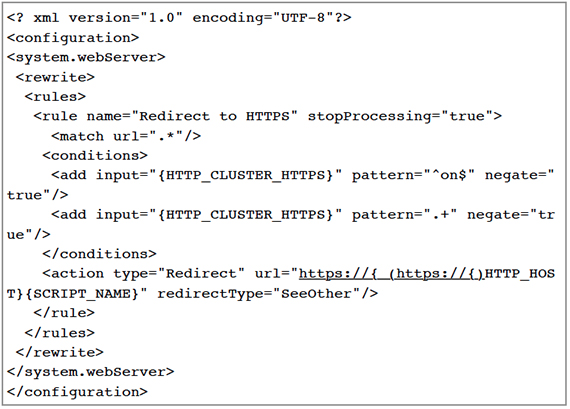
There are ways to force SSL on one page or specific pages. For information about the IIS Rewrite Module, you can review the documentation on the Microsoft IIS site and the articles:
1. Creating Rewrite Rules for the URL Rewrite Module
2. URL Rewrite Module Configuration Reference
IIS Rewrite Modules, Forcing HTTPS, SSL Certificates, Windows-based Cloud Sites

CSN Support
It's all about what we can do for you.
You have passion, enthusiasm, goals, and need the best. We have the ideas, strategies, and solutions perfect for you.Have a project that you'd like to discuss? Click the button below to tell us a bit about it.
Let's create something great together.
START A PROJECT
